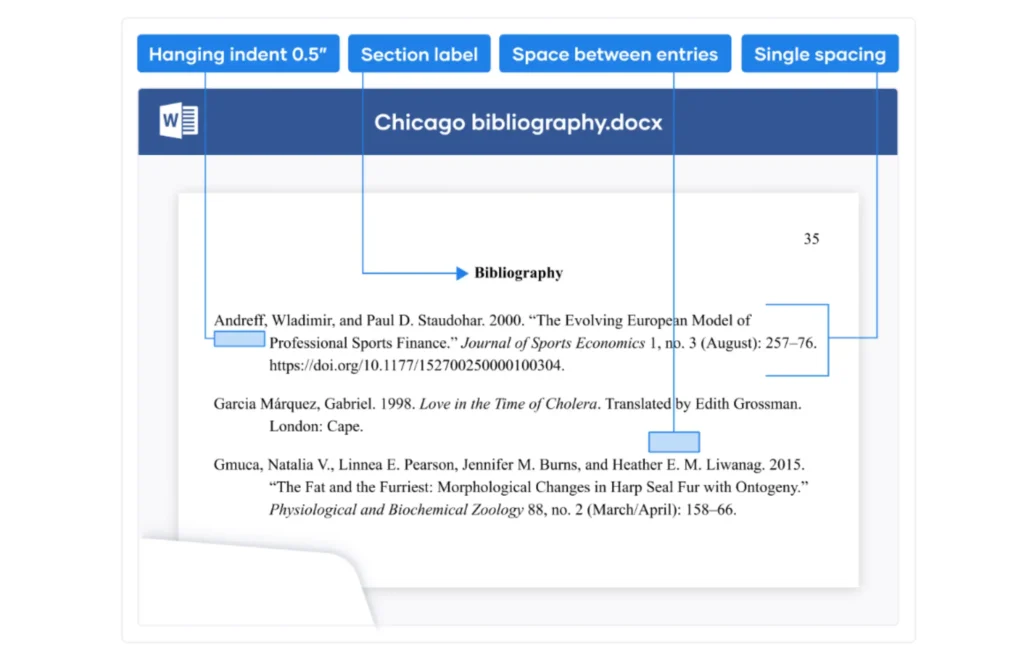The specific formatting requirements for a research paper vary based on the style guide you’re using. APA, MLA, and Chicago styles have rules and guidelines beyond citations. These style guides provide instructions on various aspects of the paper’s presentation, including the choice of font, the layout of the pages, how headings should be formatted, and the structure of the reference or works cited page at the end of the document.
Download our templates for the most frequently used styles to save time and ensure your research paper follows the proper formatting guidelines.
Formatting an APA paper
When formatting a research paper using the American Psychological Association (APA) style, there are several key guidelines to follow:
- Font and Line Spacing: Use a legible font such as 12-point Times New Roman or 11-point Arial. Double-space the entire paper, including the title page, abstract, main body, and references.
- Margins and Page Numbers: Set uniform margins of 1 inch (2.54 cm) on all page sides. Starting from the title page, include a page number in the top right corner of each page.
- Title Page: Center the paper title, your name, and your institutional affiliation on the title page. The title should be no more than 12 words and not contain abbreviations or words that serve no purpose.
- Running Head: If submitting your paper for publication, insert an APA running head at the top of every page. The running head is a shortened version of your paper’s title (up to 50 characters, including spaces) and appears in all capital letters in the page header, flush left.
- Abstract: Begin a new page after the title page and center the word “Abstract” at the top. Write a concise summary (150-250 words) of your paper, including the main objectives, methods, results, and conclusions.
- Headings: Use a consistent heading structure throughout the paper. APA has five levels of headings, ranging from bold and centered main headings to italicized and indented paragraph headings.
- Paragraph Indentation: Indent the first line of every new paragraph by ½ inch (1.27 cm). Use the tab key or paragraph formatting settings to ensure consistent indentation throughout the paper.
- In-Text Citations: Cite sources within the text using the author-date method. Include the author’s last name and the publication year in parentheses, e.g., (Smith, 2020). For direct quotations, include the page number e.g. (Smith, 2020, p. 45).
- References: Start the reference list on a new page with the centered title “References.” List all sources cited in the paper alphabetically by the author’s last name. Use a hanging indent for each reference entry and follow the specific formatting guidelines for each source type (e.g., books, journal articles, websites).
- Tables and Figures: Place tables and figures after the reference list, each on a separate page. Include a clear title and any necessary notes below the table or figure. In the text, refer to tables and figures by their number (e.g., “As shown in Table 1…”).
Title page
The provided image serves as a visual guide, illustrating the proper way to structure and format the title page of a student paper according to APA Style guidelines. It offers a clear example of arranging the required elements while adhering to the APA manual’s specific spacing, font, and alignment conventions.
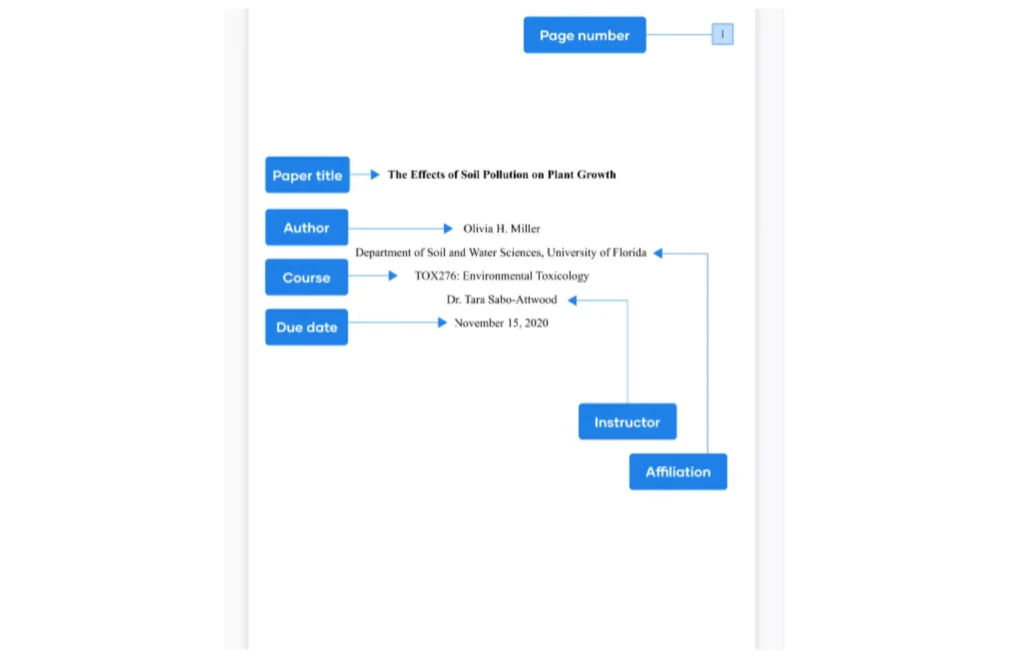
Running head
When preparing a manuscript for publication in accordance with APA guidelines, it is essential to include a running head on every page of the document. The image provided demonstrates the correct formatting for the running head. Unless your instructor specifically requests it, student papers do not need a running head in APA format.
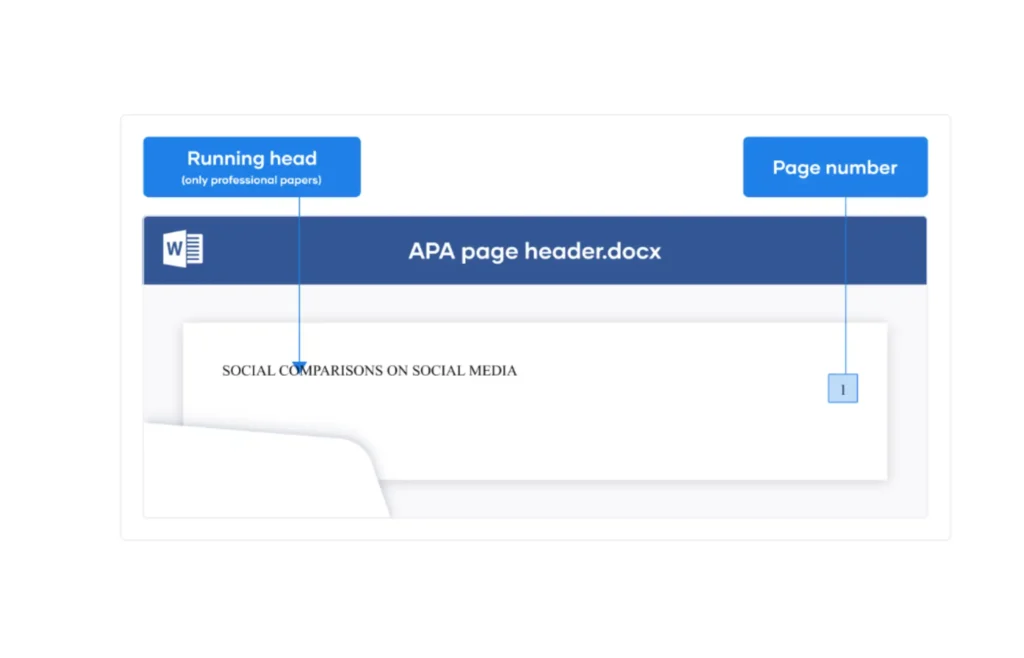
Headings
APA offers a system of five heading levels, from the broadest (level 1) to the most narrow (level 5), to organize your paper’s structure.
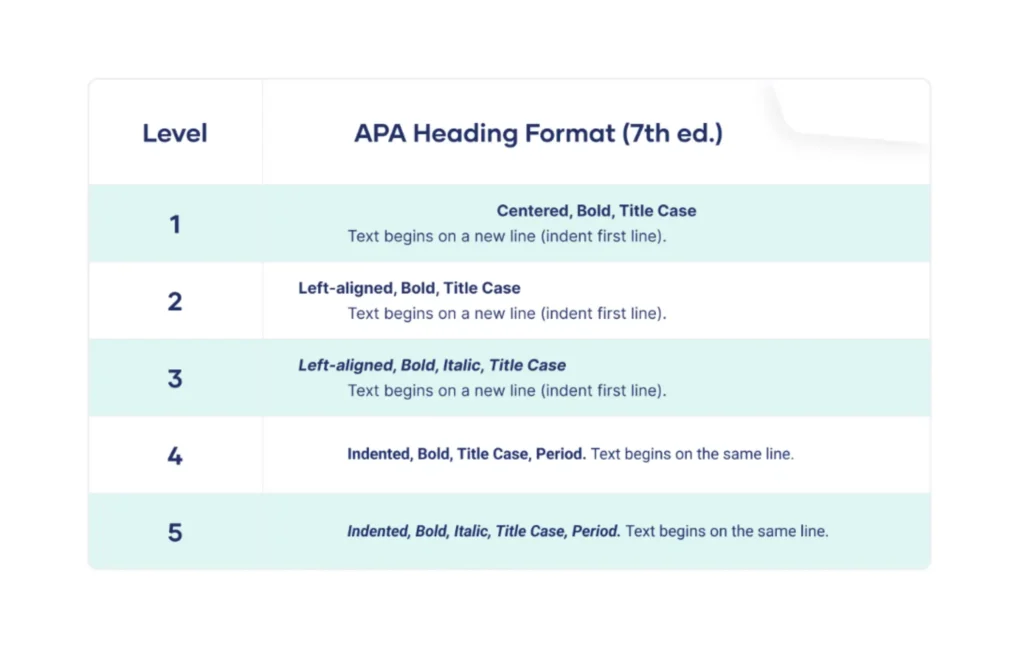
Reference page
APA Style requires in-text citations following the author-date format throughout the paper and a reference page at the end, listing all sources cited. The provided image illustrates the proper formatting for the APA reference page.
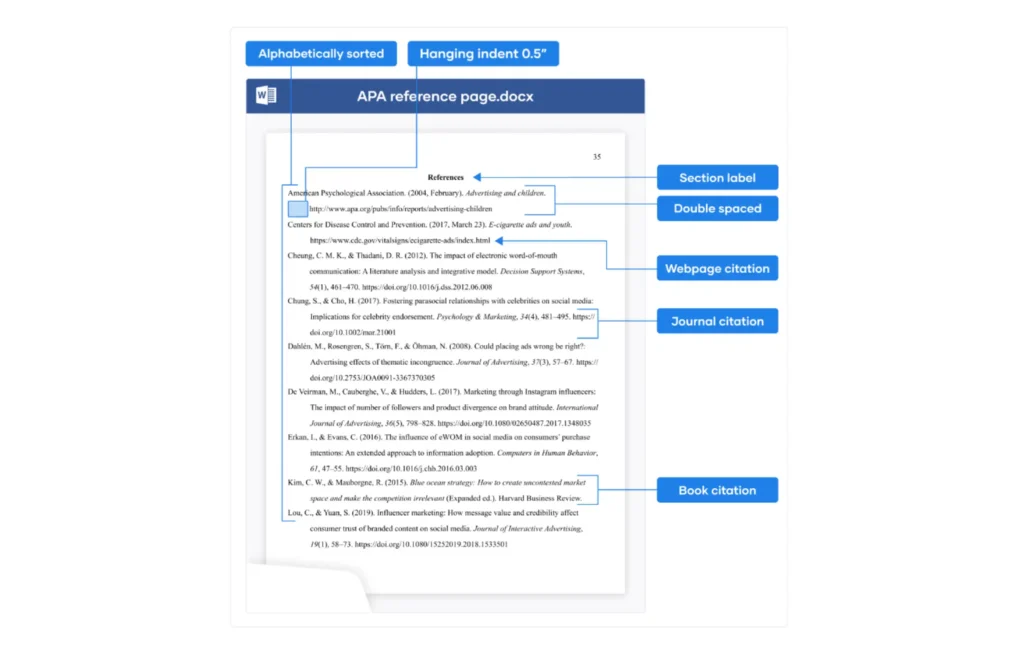
Formatting an MLA paper
When formatting a research paper using the Modern Language Association (MLA) style, follow these key guidelines:
- Font and Line Spacing: Use a legible, 12-point font like Times New Roman. Double-space the entire paper, including the header, body, and Works Cited page.
- Margins and Page Numbers: Set uniform margins of 1 inch (2.54 cm) on all page sides. Include your last name and the page number in the top right corner of each page, half an inch (1.27 cm) from the top edge.
- Header: In the top left corner of the first page, include your name, instructor’s name, course name, and date, each on a separate line.
- Title: Center the paper title below the header information. Do not bold, underline, or italicize the title, and do not use a larger font size.
- Headings: MLA does not provide specific guidelines for formatting headings. If you use headings, maintain consistent style and formatting throughout the paper. Use title case capitalization for headings, capitalizing the first letter of each major word.
- In-Text Citations: Cite sources within the text using parenthetical citations. Include the author’s last name and the page number (if available) in parentheses, e.g., (Smith 45). For sources without page numbers, use the author’s name only, e.g., (Jones).
- Block Quotes: Use a block quote for quotations longer than four lines. Indent the entire quote 1 inch (2.54 cm) from the left margin, maintain double-spacing, and do not use quotation marks. Place the parenthetical citation after the closing punctuation.
- Works Cited: Start the Works Cited page on a new page at the end of the paper. Center the title “Works Cited” at the top. List all sources alphabetically by the author’s last name. Use a hanging indent for each entry and follow the specific formatting guidelines for each source type (e.g., books, journal articles, websites).
- Tables and Figures: Place tables and figures as close as possible to their first mention in the text. Include a clear title and any necessary notes below the table or figure. In the text, refer to tables and figures by title or number (e.g., “As shown in Figure 1…”).
First page
The first page of an MLA-formatted paper includes a heading that precedes the title. This heading contains essential information about the paper and its context:
- Your complete name
- The name of your instructor or supervisor
- The course title or number
- The assignment’s due date
These details are listed in four lines, aligned to the left margin, and double-spaced. The heading provides crucial information for identifying the paper, its author, and the academic context in which it was written.
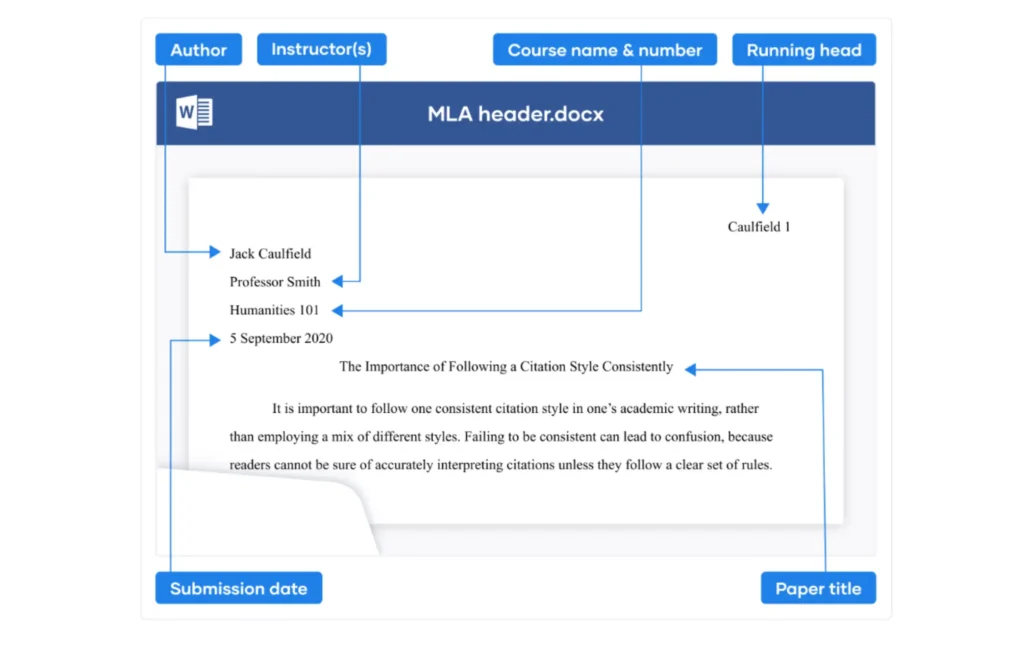
Page header
In MLA format, a page header appears at the top right corner of each page, including the first page. The header consists of your last name followed by a space and the page number. This information should be positioned half an inch (1.27 cm) from the top edge of the page and aligned with the right margin. The page header ensures that all pages are properly identified and helps to prevent confusion if pages become separated.
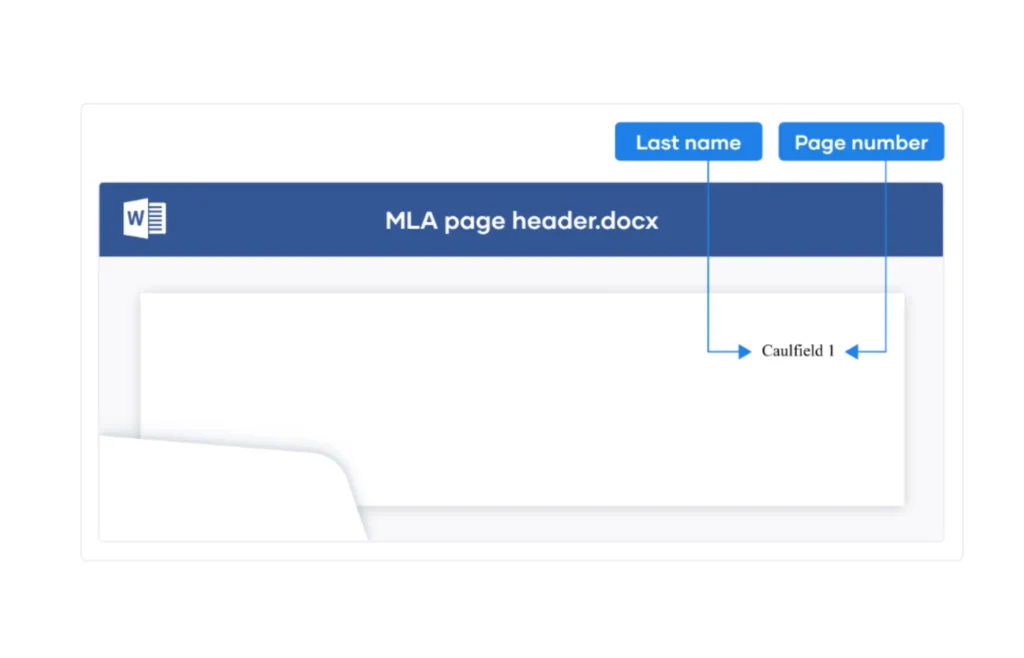
Works Cited page
The Works Cited page is a critical component of an MLA-formatted paper. It appears at the end of the document on a new page and provides a comprehensive list of all the sources cited within the text. The title “Works Cited” should be centered at the top of the page, without any bolding, underlining, or italicization.
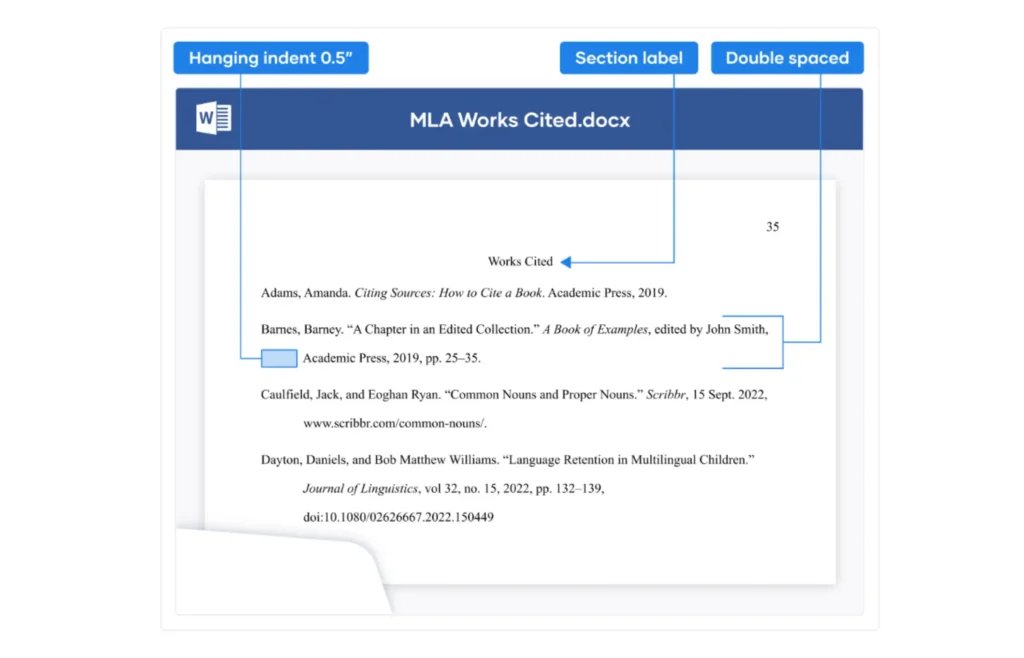
Formatting a Chicago paper
When formatting a research paper using the Chicago Manual of Style (CMOS), there are two main systems of documentation: Notes and Bibliography (NB) and Author-Date. The NB system is more common in the humanities, while the Author-Date system is more prevalent in the sciences and social sciences.
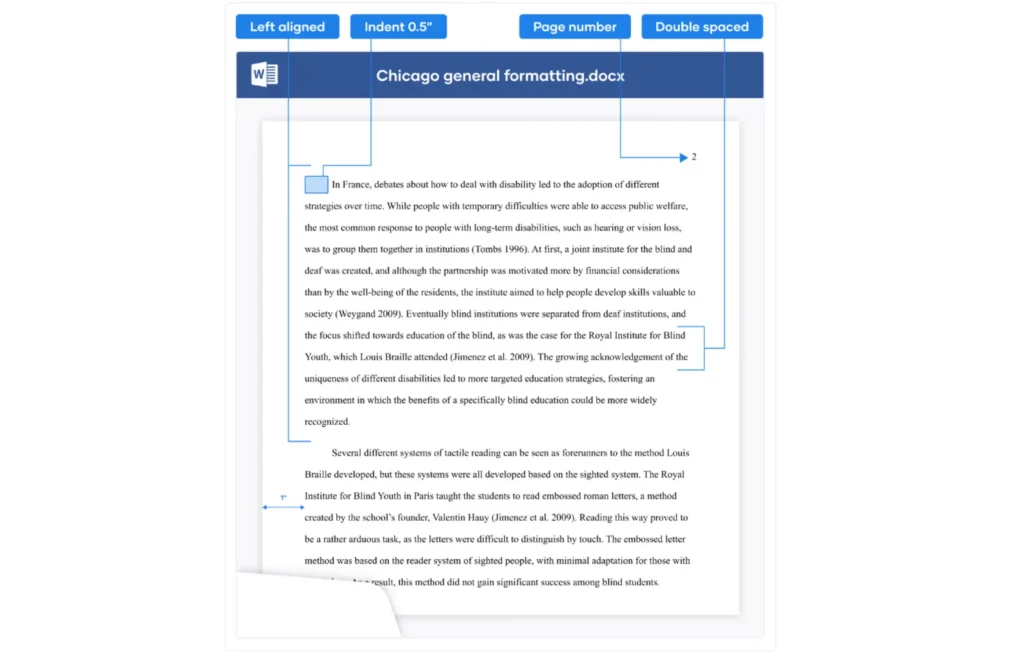
Here are the key guidelines for formatting a Chicago paper:
- Font and Line Spacing: Use a legible, 12-point font such as Times New Roman or Calibri. Double-space the entire paper, including the notes and bibliography.
- Margins and Page Numbers: Set uniform margins of 1 inch (2.54 cm) on all page sides. Include page numbers in either the top right corner or the bottom center of each page, starting with the first page of text (not the title page).
- Title Page: Center the paper title about one-third down the page. Place your name, course information, and date several lines below the title. For subtitles, end the title line with a colon and place the subtitle on the line below the title.
- Headings: Chicago does not provide strict guidelines for formatting headings. However, be consistent in your choice of heading styles throughout the paper. Use title case capitalization for headings, capitalizing the first letter of each major word.
- Paragraphs: Indent the first line of each paragraph by half an inch (1.27 cm). Do not add extra space between paragraphs.
- Block Quotes: For quotations of five or more lines, use a block quote. Indent the entire quote half an inch (1.27 cm) from the left margin, maintain double-spacing, and do not use quotation marks.
- Tables and Figures: Place tables and figures as close as possible to their first mention in the text. Include a clear title and any necessary notes below the table or figure. In the text, refer to tables and figures by their number (e.g., “As shown in Table 1…”).
Notes and Bibliography (NB) System
| Component | Guidelines |
| Footnotes | Use superscript numbers in the text to indicate a footnote. Place footnotes at the bottom of the page. Separate footnotes from the text with a short rule. |
| Endnotes | Use endnotes instead of footnotes if preferred. Place endnotes on a separate page before the bibliography. |
| Bibliography | Include a bibliography at the end of the paper. List all sources cited in the notes. Center the title “Bibliography” at the top of the page. Use a hanging indent for each entry. Follow the specific formatting guidelines for each source type. |
Author-Date System
| Component | Guidelines |
| In-Text Citations | Cite sources within the text using parenthetical citations. Include the author’s last name, the year of publication, and the page number (if necessary), e.g., (Smith 2020, 45). |
| Reference List | Include a reference list at the end of the paper. List all sources cited in the text. Center the title “References” at the top of the page. Use a hanging indent for each entry. Follow the specific formatting guidelines for each source type. |
Title page
While Chicago style does not require a title page, Turabian style, which is based on Chicago, offers guidance for those who wish to include one. If you create a title page, follow the layout presented in the provided image.
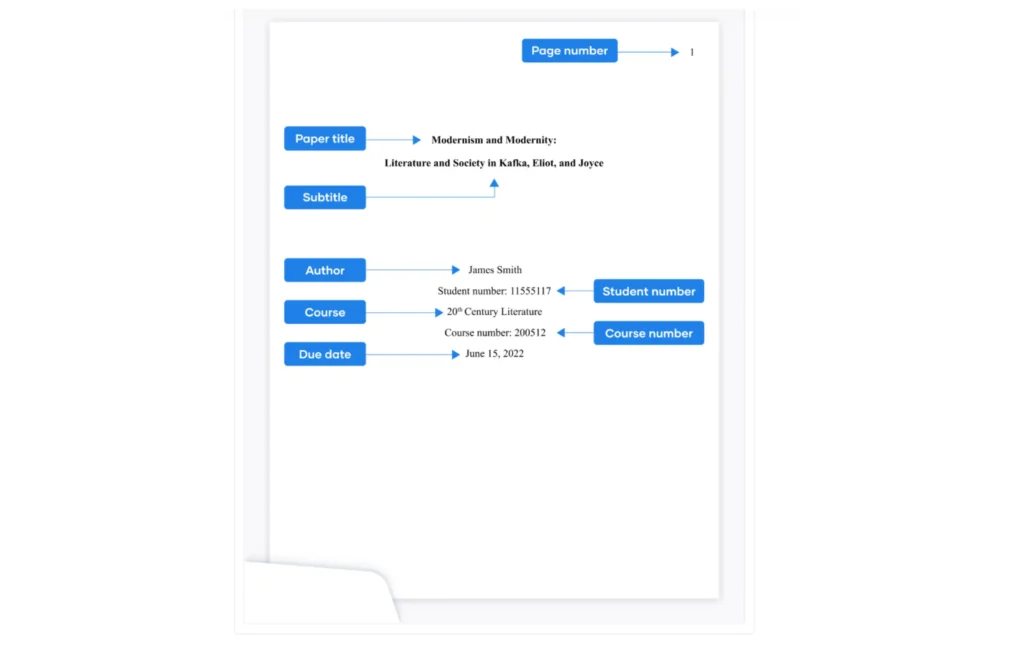
Bibliography or reference list
Chicago style provides two citation options: the author-date system, which uses in-text citations and a reference list, and the notes and bibliography system, which employs footnote citations and a bibliography. Select one citation style and use it consistently throughout your paper.
Regardless of your citation style, the reference list or bibliography will appear at the end of your paper. The formatting for this page is similar for both styles, as illustrated in the provided image.