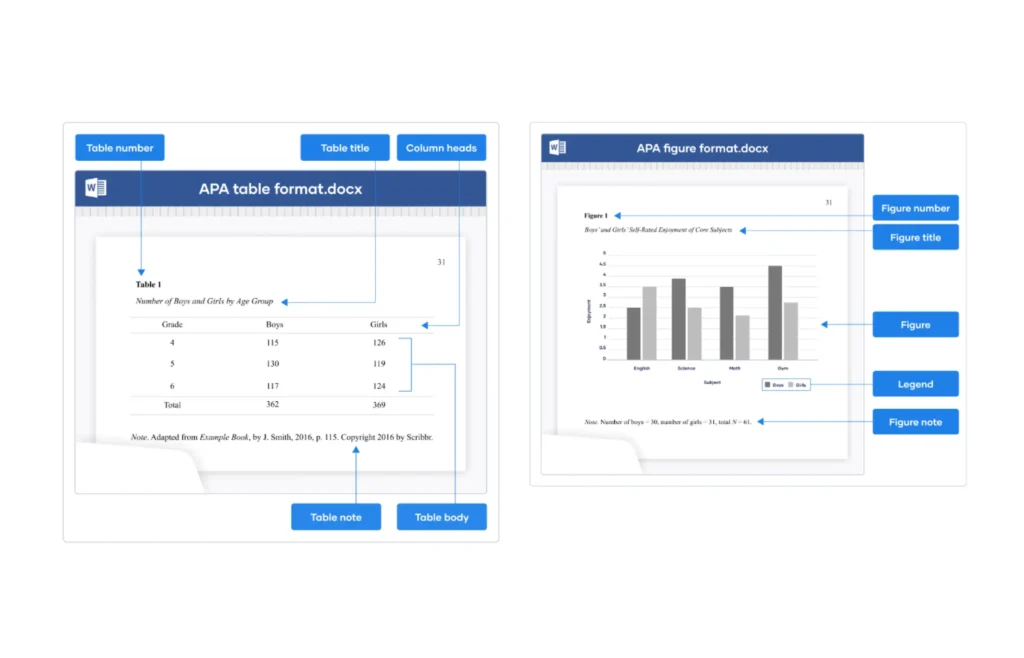This article adheres to the guidelines outlined in the 7th edition of the APA Publication Manual.
The APA Publication Manual (7th edition) provides comprehensive guidance on effective communication, proper citation practices, and document formatting. This article specifically focuses on the formatting aspects of APA style.
When creating a paper using APA format, it is essential to follow these guidelines consistently throughout your document:
- Ensure that all page margins are set to 1 inch on every side of the page.
- Use double-spacing for the entire document, including all headings and subheadings.
- Indent the first line of each paragraph by 0.5 inches (1.27 cm) to create a visual cue for the reader.
- Choose a readable and accessible font, such as Times New Roman (12pt.), Arial (11pt.), or Georgia (11pt.).
- Include a page number on every page of the document to facilitate easy navigation and referencing.
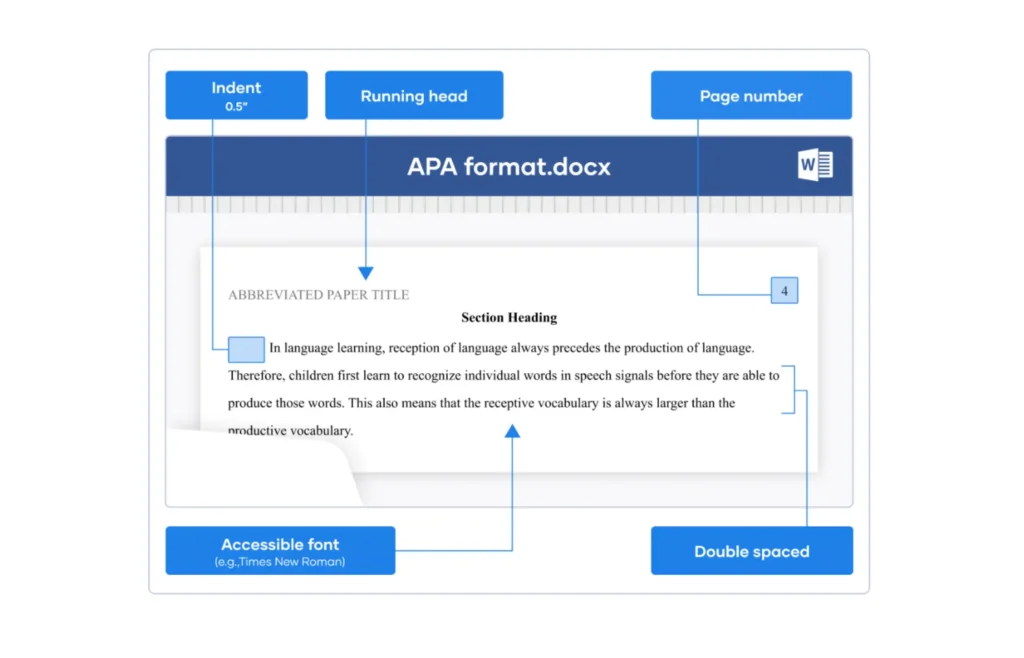
How to set up APA format
To set up an APA-formatted paper, follow these guidelines:
- Your essay should be typed on standard-sized paper (8.5 x 11 inches) with 1-inch margins on all sides.
- Use a legible font, such as Times New Roman, in 12-point size. Double-space the entire paper, including the title page, abstract, main text, references, and appendices.
- At the top of every page, include a right-aligned header with the page number. On the title page, the header should also include “Running head:” followed by a shortened version of your paper’s title (in all capital letters) and the page number. On subsequent pages, only include the page number.
- Begin with a title page, which should include the following elements:
- Running head (as described above)
- Paper title (centered, upper half of the page)
- Author name(s) (centered, middle of the page)
- Institutional affiliation (centered, bottom half of the page)
- On the second page, include an abstract (if required). The abstract is a concise summary of your paper’s main points, typically 150-250 words in length. Center the word “Abstract” at the top of the page, and do not indent the first line of the abstract paragraph.
- Begin the main text on a new page. Center the title of your paper at the top of the page, and then start the introduction paragraph (without a heading). Indent the first line of each paragraph 0.5 inches.
- Use APA-style headings to organize the main sections of your paper. Level 1 headings should be centered, in boldface, and in title case. Level 2 headings should be left-aligned, boldface, and in title case. Level 3 headings should be indented, boldface, and in sentence case, ending with a period.
- Cite your sources using APA-style in-text citations and include a reference list at the end of your paper. Center the word “References” at the top of the page, and double-space all entries. Use a hanging indent for each reference entry.
APA alphabetization guidelines
When creating a reference list or bibliography using APA Style, following alphabetization guidelines is important to ensure your sources are organized correctly. Here are the key rules to keep in mind:
- Alphabetize entries by the first author’s surname. If there is no author, use the first significant word in the title (ignoring articles such as “a,” “an,” or “the”).
- If you have multiple works by the same author(s), arrange them by year of publication, starting with the earliest.
- If you have multiple works by the same author(s) in the same year, add lowercase letters (a, b, c, etc.) after the year to distinguish them. Assign these letters based on the alphabetical order of the titles.
- When alphabetizing, ignore spaces, punctuation, and special characters (e.g., hyphens, apostrophes, parentheses, brackets). Treat numbers in titles as though they were spelled out.
- For authors with the same surname, alphabetize by their first initial. If the initials are identical, alphabetize them by their full first name.
- If a reference has no identified author, move the title to the author position and alphabetize it accordingly. Use the first significant word in the title for alphabetization.
- Alphabetize group authors (e.g., corporations, government agencies, universities) by the first significant word in the name. Treat acronyms as though they were spelled out.
- When alphabetizing titles, ignore articles (a, an, the) at the beginning of the title. Alphabetize based on the first significant word after the article.
Here’s an example of a correctly alphabetized reference list:
References
American Psychological Association. (2020). Publication Manual of the American Psychological Association (7th ed.).
Brown, J. A. (2018). The impact of social media on communication skills. Journal of Communication Research, 33(2), 120-135.
Brown, J. A. (2019a). Effective strategies for online learning. Educational Technology Review, 45(1), 78-91.
Brown, J. A. (2019b). The role of technology in modern education. Journal of Educational Innovation, 27(3), 210-225.
Center for Disease Control and Prevention. (2021). COVID-19 prevention guidelines. https://www.cdc.gov/coronavirus/2019-ncov/prevent-getting-sick/prevention.html
APA format template [Free download]
Here are two downloadable APA format templates, one for a student paper and one for a professional paper:
Page header
Every page of an APA formatted paper contains a header at the top. This simply displays the page number in the top right corner for student papers. However, papers intended for professional publication include additional information called a running head.
A running head is the title of the paper printed in capital letters. It is aligned to the left side of the header and can be no more than 50 characters long. Titles exceeding this limit are abbreviated.
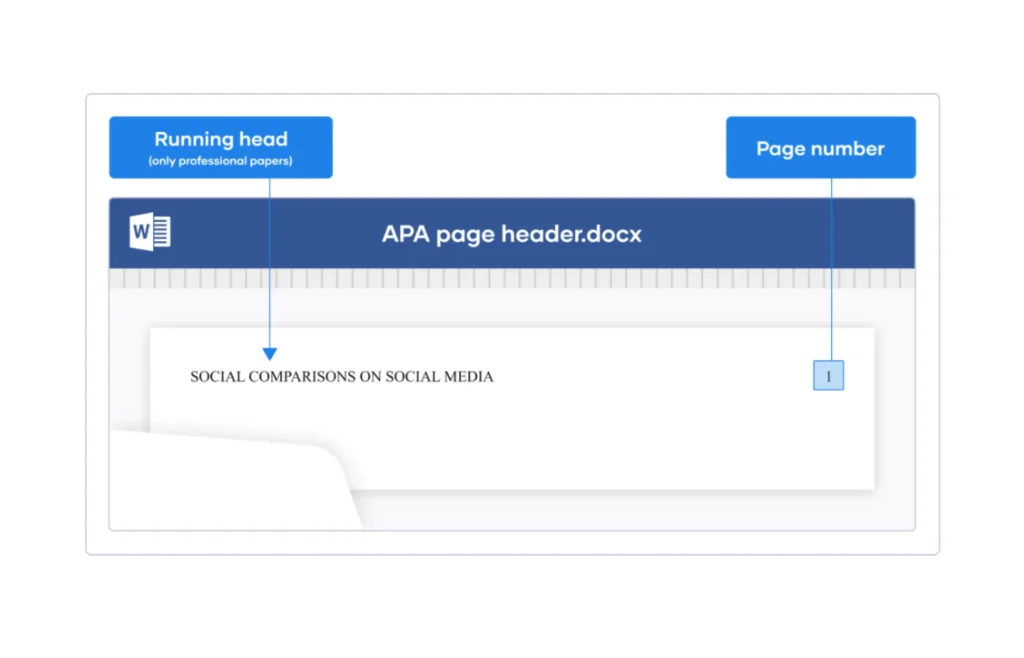
Headings and subheadings
The APA format provides five distinct heading levels to organize material within a paper. The highest level, Heading 1, is reserved for the main section titles like “Methods” or “Results. Subheadings within these sections use Heading Levels 2 through 5 to further delineate the content structure.
Each of the five heading levels has its own prescribed formatting for styling.
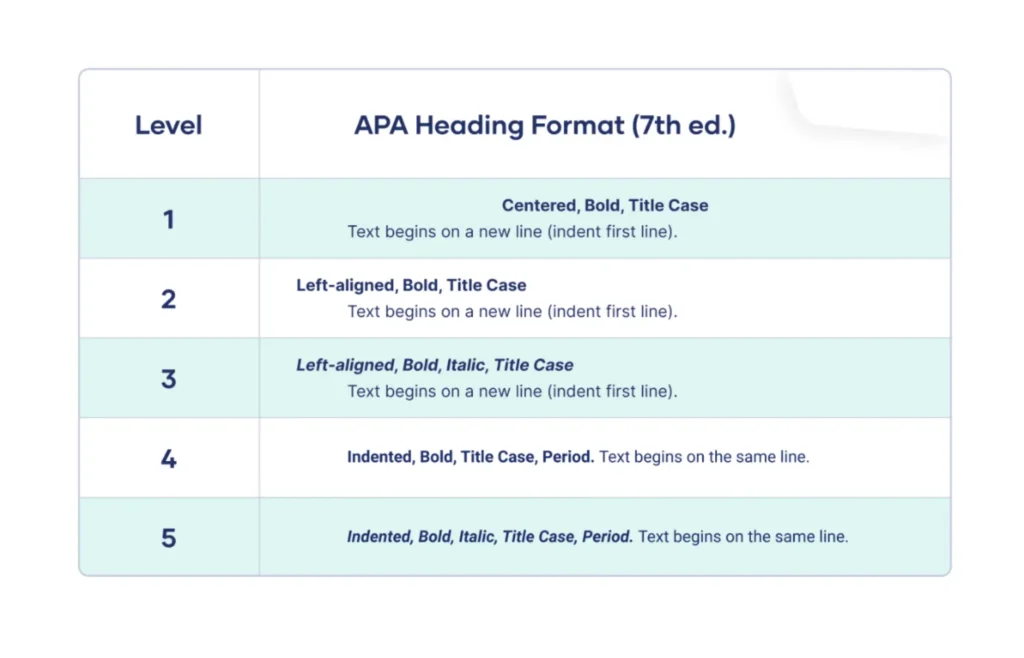
Title page
The title page is the first page of a paper formatted in APA Style. However, the specific requirements for this opening page differ slightly between student papers and professional manuscripts.
All title pages display the paper’s full title, the name(s) of the author(s), and their institutional affiliation(s). The course details – number, name, instructor, and due date – are also included for student work. Professional title pages instead incorporate an author note section and a running head.
Despite this distinction in auxiliary information, both student and professional APA-style papers begin with a title page presenting the core details of the work’s title and authorship.
For students:
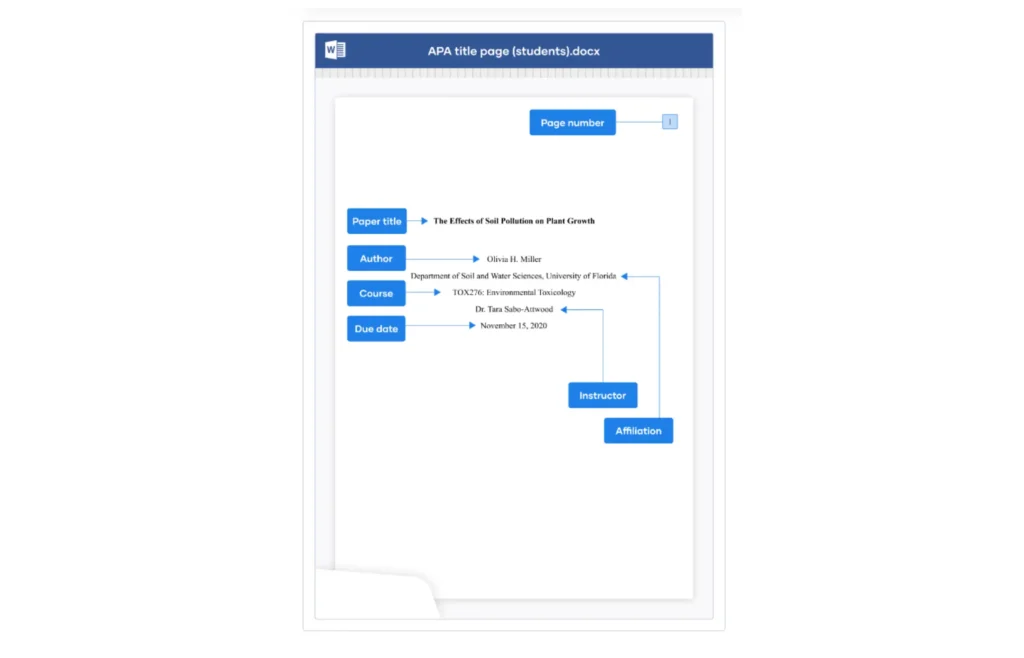
For professionals:
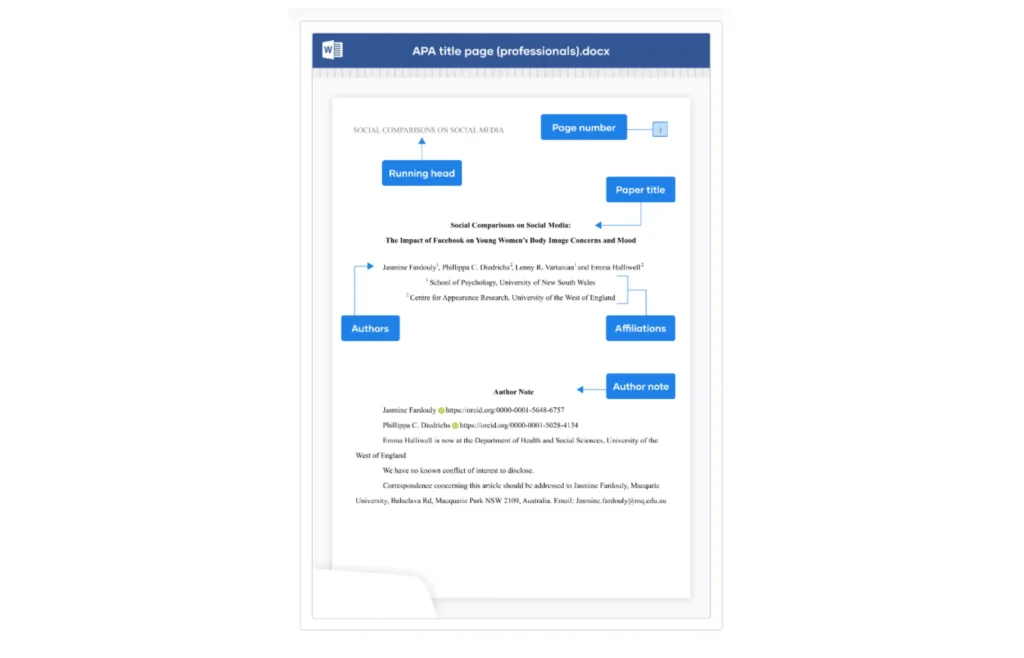
Abstract
Most professional papers require an abstract—a concise 150 to 250-word summary of the paper’s key points. This section is less common for student papers unless they are lengthier works like theses or dissertations.
The abstract appears on its own page, following the title page. The bold, centered heading “Abstract” sits at the top, with the abstract text beginning on the line below. Unique from normal paragraphs, the first line is not indented. Abstracts are typically written as a single, unbroken paragraph without headings or blank line spaces.
3-5 relevant keywords can be listed directly under the abstract body. On a new line, indent and italicize the heading “Keywords:” followed by the lowercase keywords separated by commas.
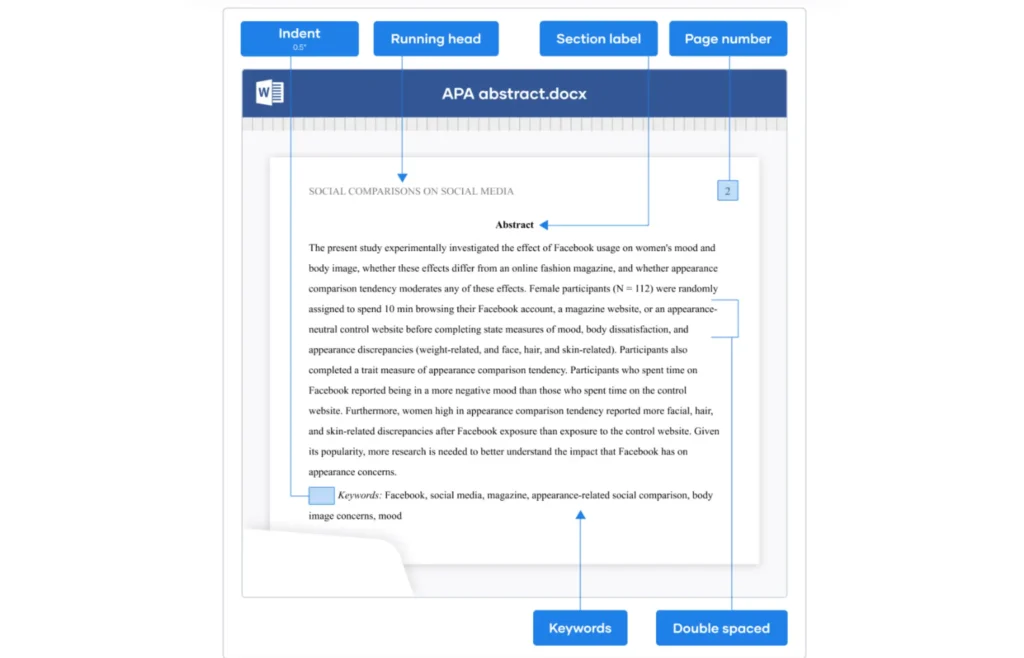
Table of contents
While APA Style does not mandate a table of contents, some instructors may request one, especially for longer papers. Without specific APA guidelines, a general format can be followed.
If included, the table of contents appears on a separate page after the abstract but before the introduction. The bolded, centered heading “Contents” tops the page, followed by a single blank line. The major headings within the paper are then listed along with their corresponding page numbers.
This optional element provides an overview of the paper’s organization and can help readers easily navigate to sections of interest.
Reference page
After the main body of an APA-style paper, a reference list compiling all cited sources must be included. This comes before any appendices.
APA provides explicit instructions for properly formatting each reference entry and setting up the reference page itself. By carefully following these guidelines, writers ensure sources are comprehensively documented in a standardized fashion.
The reference list allows readers to easily locate and access the works referenced through in-text citations within the paper’s content. It demonstrates thorough research and ethical crediting of others’ ideas.
Formatting the reference page
Begin the reference list section on a fresh page with the bolded, centered heading “References”. Immediately below this label, list all the referenced sources alphabetically according to the authors’ last names.
When formatting each entry, use a hanging indent style. This means the first line of the reference entry should be aligned to the left margin, while any additional lines for that entry must be indented 0.5 inches to the right.
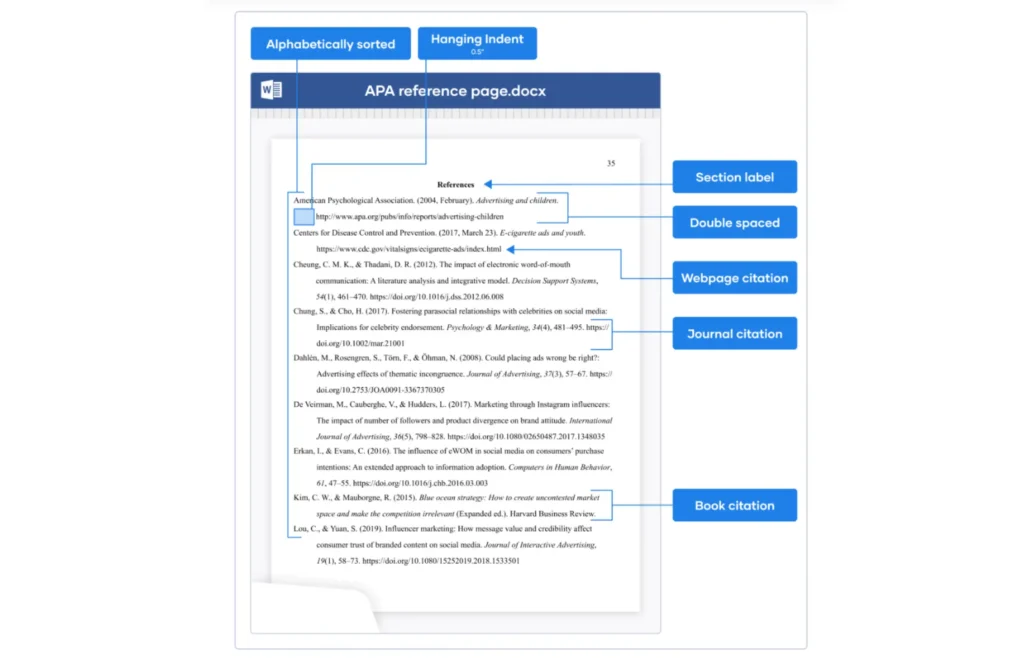
Tables and figures
In APA style, tables and figures follow a similar formatting structure. They are introduced by a numbered label, such as “Table 1” or “Figure 2,” with the label terms “Table” and “Figure” bolded. The corresponding title appears on the next line, italicized, and uses title case capitalization.
For tables specifically, aim for a clean, straightforward design. Omit vertical gridlines entirely and minimize the use of horizontal lines. Row and column headings should be brief yet clear.
When incorporating figures like charts, graphs, or illustrations, prioritize simplicity in the visual depiction. While explanatory labels and legends can be included, avoid using color solely for decorative purposes unless it serves a functional role in understanding the figure.