Headings and subheadings are crucial in enhancing a document’s organization and readability. They act as signposts, providing context about the content contained within each section. A well-implemented heading system allows readers to navigate and discern the flow of information efficiently.
The APA guidelines provide five distinct levels of headings to help writers establish a logical hierarchy. Each level is designated a specific formatting style that distinguishes its place in the structure and reflects the relative importance of the section it represents.
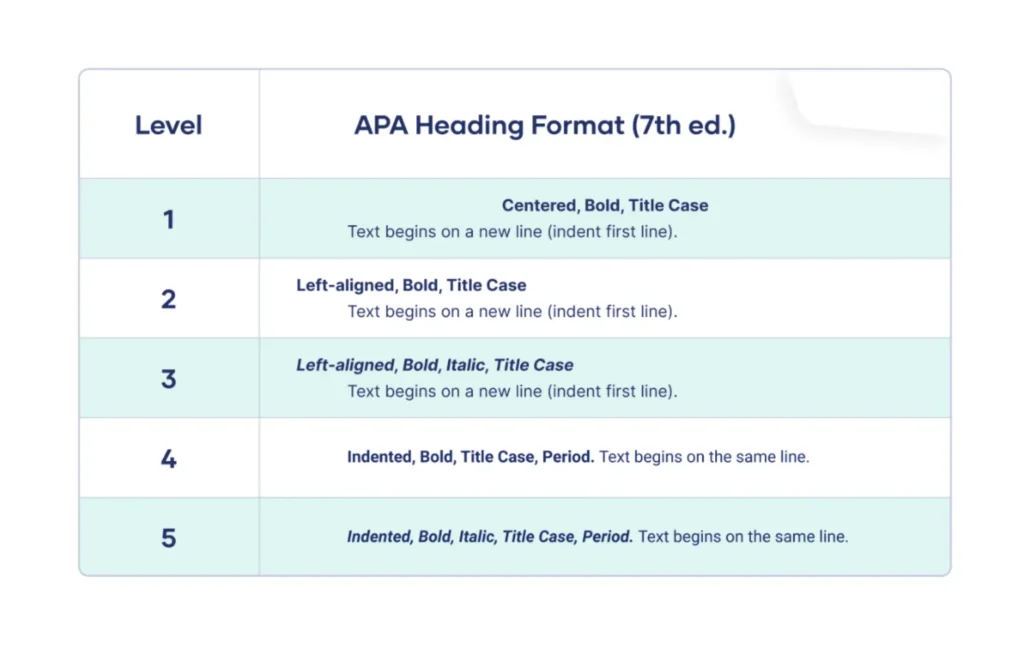
A specific capitalization method called Title Case is employed when formatting headings in APA style. This technique helps headings stand out while maintaining a consistent, readable appearance.
In Title Case, the following capitalization rules apply:
- Capitalize the first word of the heading
- Capitalize all words of four or more letters
- Capitalize all major words (nouns, verbs, adjectives, adverbs, and pronouns)
Minor words like articles, short prepositions, and conjunctions remain lowercase unless they are the first or last word in the heading.
Additional guidelines for APA headings
While the distinct heading level styles are the core elements, there are several additional guidelines to ensure headings are properly formatted per APA conventions:
- Apply consistent double spacing to all text, including the headings themselves. This spacing helps maintain structural clarity.
- Use the same font face and size for heading text as the body content (e.g. Times New Roman, 12pt font). Heading formatting should blend seamlessly.
- Refrain from numbering or lettering headings. APA Style discourages assigning numeric/alphabetical labels.
- Avoid inserting blank line spaces immediately before or after headings. Transition spacing should be consistent.
For particularly lengthy works like dissertations, institutions may require numbered headings as an exception to deviate from the standard APA guidelines. In such cases, always defer to the specific instructions your academic department or supervising committee provided.
How many heading levels should you use?
APA provides guidelines for up to 5 heading levels, from Level 1 (the highest) to Level 5. The number of heading levels to employ depends on the length and complexity of your paper. Shorter papers may only require 2 or 3 levels, while longer, more intricate works like dissertations may utilize 4 or 5 levels.
Use just one level beyond what is needed for your content organization. So, if you only have main sections and sub-sections, stick to Levels 1 and 2. It is unnecessary to use all 5 levels in most papers. Decide how many levels allow you to clearly distinguish and nest the main sections, subsections, sub-subsections, etc.
Having just one sub-section under a main section does not require using that heading level. It’s better to format that single entry as body text.
When to use which APA heading level
| Heading Level | Usage | Formatting |
| Level 1 | For main sections/chapters (Method, Results, Discussion, Introduction) | Centrally aligned, boldface |
| Level 2 | To divide main sections into sub-sections (e.g. under Method: Participants, Measures, Procedure) | Flush left, boldface |
| Level 3 | For sub-sub-sections or specific components within a Level 2 section (e.g. under Measures: Depression Scale, Anxiety Inventory) | Indented, boldface, lowercase paragraph heading with a period. The first word is capitalized. |
| Level 4 | To further divide Level 3 sections into smaller parts/details (commonly used in dissertations) | Indented, boldface, italicized, lowercase paragraph heading with a period. The first word is capitalized. |
| Level 5 | The lowest level, used only when necessary to categorize under a Level 4 heading | Indented, italicized, lowercase paragraph heading with a period. The first word is capitalized (NOT boldface). |
Section labels vs headings
Section labels act like main titles, while headings create the underlying organizational hierarchy within each section. Some sections, like References or Appendices, don’t require headings, as their structure is dictated by formatting guidelines specific to that section type.
When it comes to section labels versus headings in APA style, here are the key distinctions:
Section Labels
- Used to identify and categorize the main sections of a paper
- Examples: Method, Results, Discussion, References, Appendices
- Formatted as centralized upper/lowercase headings, bolded
APA Headings
- Used to organize the content within each main section
- Come in 5 levels, from Level 1 (highest) to Level 5 (lowest)
- Have specific formatting rules for each heading level
So, in practice, your paper would have key section labels like “Method” and “Results,” which act as broad categories. Then within those sections, you would use the appropriate heading levels to further divide and structure that section’s content.
Sample paper with APA headings
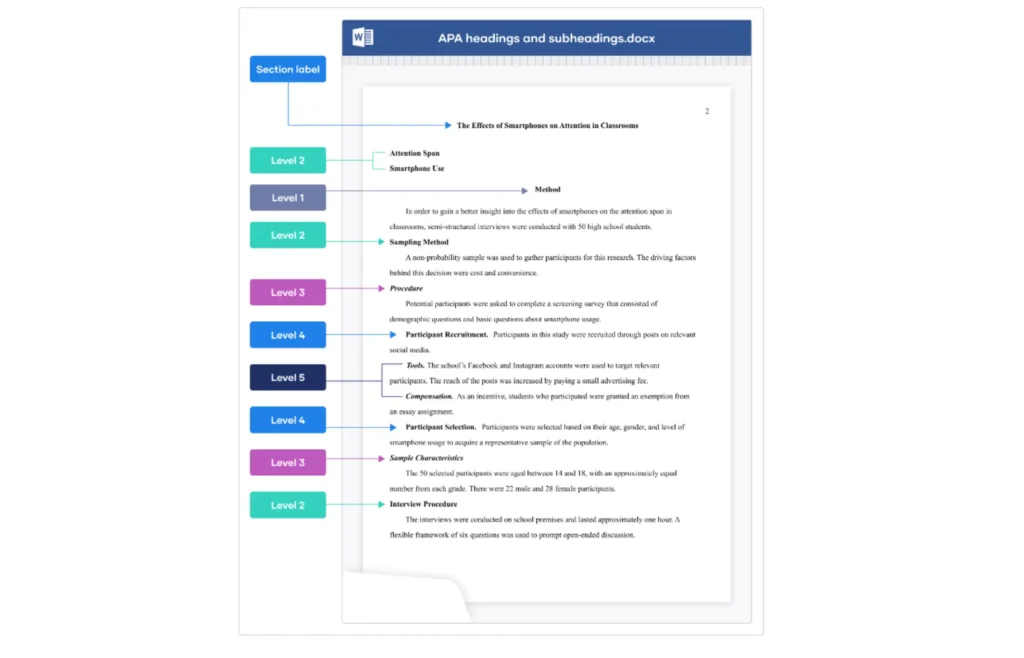
Using heading styles in Word or Google Docs
When working on an APA-style paper in Microsoft Word or Google Docs, using the built-in heading styles to properly format your headings and maintain the nested structure is highly recommended. Here’s how to utilize heading styles:
In Microsoft Word:
- Navigate to the “Home” tab and locate the “Styles” group.
- The “Heading 1” style corresponds to Level 1 headings in APA format.
- Use “Heading 2” for Level 2 headings, “Heading 3” for Level 3, and so on up to “Heading 5.”
- Apply the appropriate heading style by selecting the text and clicking the respective style.
- Word will automatically apply the correct formatting for that heading level.
- Use the Styles Pane to view and navigate the heading structure.
In Google Docs:
- Click the “Styles” option to open the Styles sidebar pane at the top toolbar.
- The “Heading 1” style equates to Level 1 APA headings.
- For Level 2, use “Heading 2,” for Level 3, use “Heading 3,” and so on up to “Heading 6.”
- Select the text and click on the appropriate heading style in the sidebar.
- Google Docs will format that text according to the specified heading level.
- Use the Styles sidebar to view and navigate the document’s heading hierarchy.
Leveraging these built-in heading styles has several advantages:
- Ensures consistent and accurate formatting per APA guidelines
- Automatically creates a nested, logical structure
- Allows for easy navigation within long documents
- Updates heading formatting if global style changes are made
Rather than manually formatting headings, which are prone to errors, utilizing this built-in word processor features streamlines the process and maintains the structural integrity of your APA-style paper.